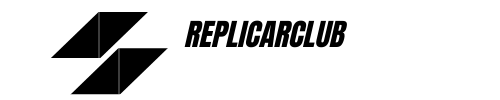The maintenance requirement light indicates the vehicle requires a routine service check, which mostly includes the regular oil change. Changing the oil regularly enhances the vehicle’s efficiency. This is the reason why Toyota’s computer system alerts the owner by giving the indication automatically.
Once the maintenance light has been reset, the computer system tracks the distance driven before turning on the next maintenance indicator light. The maintenance light turns on when the car reaches around 5000 miles in most cases. The indication appears on your dashboard in a mustard yellow color as ‘MAINT REQD.’
The indication light does not depend on any other factors such as fast driving, extreme weather conditions, etc. It’s purely based on your car’s mileage, after which you need to change your oil and perform routine services to ensure a safe driving experience.
What is Maintenance Required Light?
This light automatically appears every 3,500 to 5,000 miles as a reminder that your vehicle needs routine maintenance.
Therefore, there is no need to worry that your vehicle is experiencing a major mechanical malfunction.
Still, you should schedule service with the vehicle service center as soon as you can.
How Does Maintenance Light Work?
Toyota’s computer system monitors the distance traveled after resetting the maintenance light. The light comes on after 5,000 kilometers.
The light does not take into account adverse circumstances, bad weather, or speeding. It depends entirely on the mileage of your car.
How To Reset The Maintenance Light Indication On Toyota Sienna?
Before turning off the maintenance light indication, you will have to get the oil changed. After servicing your vehicle, the maintenance workers will reset the maintenance light indicator. Now the system will start counting again till your vehicle reaches 5000 miles. Based on your Toyota Sienna model, the average service charge for oil change varies between $130 – $170.
In case the service center personnel forgot to reset the maintenance light indicator or if you wish to reset the indicator on your own, here are some steps you can follow:
1. Toyota Sienna 1997 – 2003 Models:
To reset the maintenance light indication on these first-generation models, you must use the small display on the instrument panel and the odometer knob. Here are the steps you need to follow:
- Switch on the ignition, not start the vehicle, and wait for the instrument panel to lighten up.
- Once the menu is displayed on the screen, use the odometer button on the dashboard to navigate through the menu and find the ODO reading.
- Next, turn off the car completely by turning the car key to the off position.
- Press the odometer knob and hold it for a while. Turn on the ignition without removing the finger from the ODO button. Do not start the engine, only turn the key to the on position.
- You will notice certain numbers on the odometer; keep pushing till the odometer reading becomes zero.
- Let go of the button, and the maintenance light indication will disappear from the screen. Now, you have successfully reset your vehicle’s maintenance light indicator.
2. Toyota Sienna 2004 – 2010 Models:
Resetting the maintenance light on these models is quite easy and won’t take much time. Carefully follow the steps mentioned below to turn off the maintenance indication on the dashboard. The maintenance light reset process for this generation of Toyota sienna cars is the same as the previous generation.
3. Toyota Sienna 2010 – 2020 Models:
These third-generation minivans have a production life of 10 years and come with the manufacturer’s warranty period. So before you reset your Toyota Sienna’s maintenance light indicator, you need to make sure that you are allowed to do so. In these models, only the meter and the location of the odo button are different.
- Turn the car key to the on position and avoid starting the engine.
- Press on the ODO button on the speedometer and navigate through the menu to turn on the odometer reading on the dashboard screen.
- Turn off the vehicle completely by pressing down the trip button. This is crucial as a reset procedure happens while turning on the vehicle.
- Turn the ignition on by pressing your fingers down on the order button. You will notice the dashboard reading changing from Trip A to ODO.
- The dashboard says resetting maintenance data, and the digits on the odometer slowly disappear, resetting back to the original reading. When the original reading appears on the screen, you can stop pushing the trip button.
- You will notice the maintenance requirement indicator that appeared on the right side has disappeared, which means the reset process is successfully completed.
4. Toyota Sienna 2020 – Present Models:
The maintenance light indicator can be reset using the navigation controls located on the center-mounted display and the steering wheel for the latest Toyota Sienna model. Here’s how you can reset the indication for these models:
- Start the ignition without turning the engine on.
- Wait till the Toyota Sienna logo disappears from the dashboard display.
- Go through the settings using the navigation controls on the steering till you find the maintenance reset option.
- Select the ‘reset scheduled maintenance’ button from the vehicle settings option.
- Click OK to reset the maintenance light successfully.
Since the brand new model comes with a warranty, resetting the maintenance light will make the warranty void. So, it’s advisable to consult with the authorized mechanic or dealer before resetting.