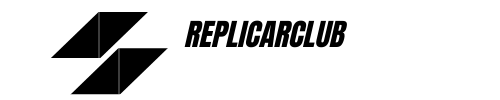What comes to your mind the moment you plan a road trip? Yes, the loud music playing at the backdrop of the scenic beauty of the countryside. Travel and music are a combination that’s hard to beat.
Whether you own an old car or a modern one, you should be able to play music on your car audio system from your phone even if your Bluetooth is malfunctioning. As a music aficionado, even if you do not own a car and take a ride in someone else’s vehicle, you can still listen to music without Bluetooth or Aux cords from your smartphone to the car audio.
Though auxiliary cord and Bluetooth audio are some of the common ways to listen to music in your car, these are not the only options available. Through this post, we will find out some of the common ways to connect your car stereo to your phone instead of using an Aux or Bluetooth cable.
How to Play Music From Phone to Car Without Aux or Bluetooth
Can You Play Music On The Car Stereo Using Your Smartphone With Bluetooth Or Aux?
Absolutely! Here are some of the different methods to play your favorite music from your smartphone using the car audio system if your Bluetooth or auxiliary cord is not working. Each method delivers a varying level of convenience and sound quality.
1. Using A FM Radio Transmitter
One of the most common ways to listen to music in your car from your smartphone is by using the installed car radio system. Most of the latest car models are equipped with a cigarette lighter and an FM radio.
Drivers generally use this option as it is easy to configure and less costly than the other options. It is mostly used by car owners who do not have an inbuilt Auxiliary or Bluetooth jack.
In this method, you can listen to music with the help of an FM (Frequency Modulated) radio transmitter.
Steps to follow:
- Connect the transmitter to the car’s round cigarette lighter port. Switch on the audio system and choose which FM you want.
- Select the FM radio frequency and match it with the frequency you have selected for your FM transmitter. Make sure to choose an FM radio frequency that is different from the ones used by any of the local radio stations.
- Turn the Bluetooth on your smartphone. Next, carefully follow the instructions to pair your transmitter to the Bluetooth connection.
- Once paired, you are all set to play your favorite songs from your phone and enjoy the ride.
You get to enjoy a good audio quality without much interference if the audio system in your car and adapter quality is relatively new. The model of your smartphone and the number of FM stations in the area can also impact the audio quality.
2. Using An USB connection
It is impossible to find a car model these days that does not have an inbuilt USB port. They are mainly used for a data connection or for charging USB-compatible devices such as hard drives, and mobile phones. To listen to music from your phone to the car’s audio system, all you need is a compatible USB cable.
Using this method, you will listen to a more reliable and better audio quality.
Steps to follow:
- To start listening to music using a USB connection, look out for the USB port in your car. Based on your car model, the modern USB ports are mostly found on the dashboard, center compartment between the driver and the front passenger seat, glove compartment, or in some cases, the center armrest located at the rear seats. For the older models, the USB port is present in the front at the head unit of your stereo system,
- After the USB port has been located, connect one end of the USB cable to your phone and the other to the port.
- Once the connection has been established, a notification will pop up on your phone’s screen to enable the car’s stereo system to access music from your phone.
- Proceed with the instructions on the smartphone to establish the connection.
- In the latest car models, the car audio system uses the technology where you can mirror the phone’s screen. This makes it easier to change the songs from here itself without checking back on your phone each time.
- As you listen to your favorite music, the benefit is that your phone gets charged in the meantime.
3. Using An Audio Cassette Tape Adapter
Old cars and some new models are equipped with cassette tape players to listen to music while traveling. If you wish to play songs by connecting your smartphone to the car stereo system, it is possible with the help of a cassette tape adapter.
Steps to follow:
- Connect the 3.5mm audio cable of the cassette tape adapter to the headphone slot of your smartphone.
- Next, plug in the adapter to the cassette tape slot of your car’s stereo system.
- Go through the audio system’s menu options and select Tape and click the play option
- Your favorite songs start playing, and you can adjust the volume as per your liking.
Even if the FM radio receiver in your car is malfunctioning, this method works great with the inbuilt audio cassette player in your car. Though the audio quality may not be that impressive, it does the job well by producing a decent sound quality.
Is It Possible To Play Sound Quality Music By Opting For The Above Methods?
Whether you’re opting for the old-school FM radio transmitters or planning to download new apps to play music on your car stereo, you’ll come across numerous ways to enjoy music while on the drive without relying on Bluetooth or AUX connections.
However, while listening to music using the above methods, you’ll be amazed at the sound quality as it keeps changing from one option to the other. Though each method has a different level of convenience, make sure to choose the one that offers the best sound quality with the least disturbance.
Factors like the outdoor environment, speaker’s audio quality, and phone’s audio quality can also impact the sound quality. Based on your budget and car setup, feel free to choose the method of your choice to soothe your ears and relax.